



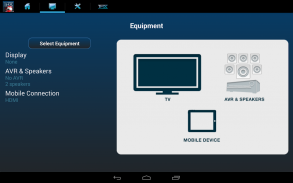






THX tune-up Promo

THX tune-up Promo의 설명
THX tune-up is a two screen app that helps you check and properly adjust your TV, projector and speakers so you get the most out of your home entertainment system. THX tune-up is completely interactive and you can go through it at your own pace - in any order.
Before you download and get started, please ensure you have the correct equipment and adapters to enjoy and utilize this app. Read Device & Connection Requirements, Sound Adjustments Note below and the THX tune-up FAQ.http://www.thx.com/consumer/home-entertainment/mobile-apps/thx-tune-up-for-android-faq/THX tune-up features custom video test patterns, photos and tutorials to help you adjust and confirm the best picture settings on your display based on room light conditions. Using special audio tests, THX tune-up also allows you to check external speakers to confirm they are in phase and are working properly for 2-channel stereo or 5.1 sound systems.
To get started, connect your device to your TV or AVR, locate the adjustment buttons on the remote control(s) and follow the steps which will walk you through your “THX tune-up.”
Video adjustments
• Aspect ratio – ensures your TV displays shapes and sizes correctly
• Brightness – ensures shadow details and night scenes are clearly visible
• Contrast – ensures white detail is visible on your television
• Color – ensures colors are bright and vibrant but not cartoonish
• Tint – ensures skin tones look natural and are not too green or red
THX tune-up uses the Android device’s rear-facing camera to set color and tint with a special built-in color filter. Just point your device’s camera at the TV screen and see if your color and tint settings are adjusted correctly.
Audio adjustments
• Speaker assignment – confirms speakers are connected properly to the correct AVR outputs
• Speaker phase – confirms that speaker cables are connected correctly and all speakers are in phase
THX Extras
• Play extraordinary THX trailers to show off your newly tuned TV and sound system
• Show off your audio system with the push of a button by playing “THX Deep Note” in 5.1 surround, just like in the cinema (phone or tablet must be connected via HDMI cable)
• Turn your phone or tablet into a “moo can” - tilt it to hear the “moo”
• Have a question for THX, or just want to provide feedback? Ask Tex!
Device Requirements
THX tune-up works on the following mobile devices with Android OS 4.2.2 or later.
• HTC One
• HTC One Max
• HTC One X
• HTC One X+
• LG G2
• Nexus 4
• Nexus 5
• Nexus 7-2013
• Nexus 10
• Samsung Galaxy S4 & S3
• Samsung Galaxy Note 3
Connection Requirements
To connect your Android phone or tablet to your TV, projector or AVR you must use an HDMI cable and an HDMI adapter that is compatible with your specific Android device. Current HDMI adapters for Android are MHL to HDMI, Slimport to HDMI or Micro HDMI to HDMI. Please read the specifications for your Android carefully to ensure that you have the correct HDMI adapter. You should be able to see the Android screen on the TV or projector and hear audio from it BEFORE you use THX tune-up.
Sound Adjustments Note
To run the sounds tests with an AVR, set the AVR to “Direct” or “Digital Auto Detect” mode or equivalent. If your AVR does not have this mode, it may not accurately process AAC 5.1 audio tones. Also, check the specifications for your Android device. Some Android devices “virtualize” surround sound audio and will mix and play audio on multiple speakers, even though audio signal may only be on one or two channels – as in the Speaker Assignment and Speaker Phase tests in THX tune-up. In either or both of these cases, the results of the 5.1 speaker/sound adjustments may not be accurate. This is not a problem with the app but due to audio processing of the AVR or Android device.
This app is not a professional calibration tool and is not intended to replace an in-home professional calibration.THX 튠업는 당신이 확인하고 적절하게 당신이 당신의 홈 엔터테인먼트 시스템을 최대한 활용 있도록 TV, 프로젝터와 스피커를 조정하는 데 도움이 두 화면 응용 프로그램입니다. THX 튠업은 완전히 대화 형 당신은 당신의 자신의 걸음에 그것을 통해 갈 수 있습니다 - 어떤 순서로.
당신이 다운로드 시작하기 전에, 당신은이 응용 프로그램을 즐길 활용할 수있는 올바른 장비와 어댑터를 확인하십시오. , 장치 및 연결 요구 사항을 파악 사운드 조정은 아래 참고를하고 THX 튠업 FAQ.http://www.thx.com/consumer/home-entertainment/mobile-apps/thx-tune-up-for-android-faq/THX 튠업은 실내 조명 조건에 따라 디스플레이에 가장 적합한 이미지 설정을 조정할 수 있도록하고 확인하는 사용자 정의 비디오 테스트 패턴, 사진 및 튜토리얼을 제공합니다. 특별한 오디오 테스트를 사용하여, THX 튠업 또한 그들이 단계에 있고 2 채널 스테레오 또는 5.1 사운드 시스템에 제대로 작동 확인하기 위해 외부 스피커를 확인할 수 있습니다.
시작하려면, 원격 제어 (들)의 조정 버튼을 찾아서 거쳐 단계를 수행하여 TV 또는 AVR에 장치를 연결합니다 "THX 튠업을."
비디오 조정
• 화면 비율 - 제대로 TV를 표시 모양과 크기를 보장합니다
• 밝기 - 그림자 세부 사항과 야경을 보장 명확하게 볼 수 있습니다
• 대비 - 흰색 디테일이 TV에서 볼 수 있도록
• 색상 - 색상이 만화 같은 밝고 활기찬 것이 아니라, 보장
• 색조 - 피부 톤을 자연스럽게 너무 녹색 또는 빨간색되지 않습니다 보장합니다
THX 튠업은 특수 내장 컬러 필터와 함께 색상과 색조를 설정하는 안드로이드 장치의 후면 방향 카메라를 사용합니다. 그냥 TV 화면에서 장치의 카메라를 포인트 색상 및 색조 설정이 올바르게 조정되어 있는지 확인합니다.
오디오 조정
• 스피커 할당 - 확인 스피커가 올바른 AVR 출력에 제대로 연결되어
• 스피커 단계 - 스피커 케이블이 제대로 연결되어 있고 모든 스피커는 단계에있는 것을 확인
THX 엑스트라
• 새로 조정 된 TV와 사운드 시스템을 자랑하는 특별한 THX 트레일러를 재생
• 5.1 서라운드 "THX 깊은주의"를 연주하여 단추의 강요를 가진 당신의 오디오 시스템을 보여 그냥 영화처럼 (전화 또는 타블렛은 HDMI 케이블을 통해 연결되어 있어야합니다)
• "모 캔"로 전화 또는 타블렛을 켭니다 - 그것은 "무"를 듣고 기울
• THX에 대한 질문이 있으, 또는 피드백을 제공하려면? 텍사스 물어보세요!
장치 요구 사항
THX 튠업은 안드로이드 OS 4.2.2 이상 다음과 같은 모바일 장치에서 작동합니다.
• HTC 하나
• 한 HTC 최대
• HTC 원 X
• HTC 원 X +
• LG G2
• 넥서스 4
• 넥서스 5
• 넥서스 7-2013
• 넥서스 10
• 삼성 갤럭시 S4 및 S3
• 삼성 전자 갤럭시 노트 3
연결 요구 사항
TV에 안드로이드 폰 또는 태블릿을 연결하려면 프로젝터 또는 AVR 당신은 HDMI 케이블과 특정 안드로이드 장치와 호환되는 HDMI 어댑터를 사용해야합니다. 안드로이드에 대한 현재 HDMI 어댑터는 HDMI에 MHL, HDMI에 HDMI 또는 마이크로 HDMI에 Slimport 있습니다. 올바른 HDMI 어댑터를 가지고 있는지 확인하기 위해 신중하게 안드로이드에 대한 사양을 읽어 보시기 바랍니다. 당신은 TV 또는 프로젝터에 안드로이드 화면을보고 당신이 THX의 튜닝을 사용하기 전에 오디오를들을 수 있어야합니다.
사운드 조정 주
AVR과 소리의 테스트를 실행하려면, "직접"또는 모드 또는 그에 상당하는 "디지털 자동 검색"으로 AVR을 설정합니다. 당신 AVR이 모드를 갖지 않는 경우, 정확하게 AAC 5.1 오디오 톤을 처리 할 수있다. 또한, 안드로이드 장치의 사양을 확인합니다. THX 튠업의 스피커 배열 및 스피커 단계 테스트에서와 같은 - 일부 안드로이드 디바이스는 오디오 신호를 하나 또는 두 개의 채널에있을 경우에도, 서라운드 사운드 오디오를 "가상화"여러 스피커에 오디오를 혼합 할 것이다. 이들 경우 중 하나 또는 모두에서 5.1 스피커 / 사운드 조정의 결과가 정확하지 않을 수있다. 이 응용 프로그램에 문제가 아니라 인해 AVR 또는 안드로이드 장치의 오디오 처리합니다.
이 응용 프로그램은 전문적인 교정 도구가 아닙니다하고있는 가정 전문 교정을 대체하기위한 것은 아닙니다.



























